This is part two of my “Alert Notification Best Practices” focusing on techniques and methods in creating a comprehensive notification system that is easy to implement, simple to maintain and delivers the goal of “making sure the right person(s) get the right notification at the right time and at the desired destination.”
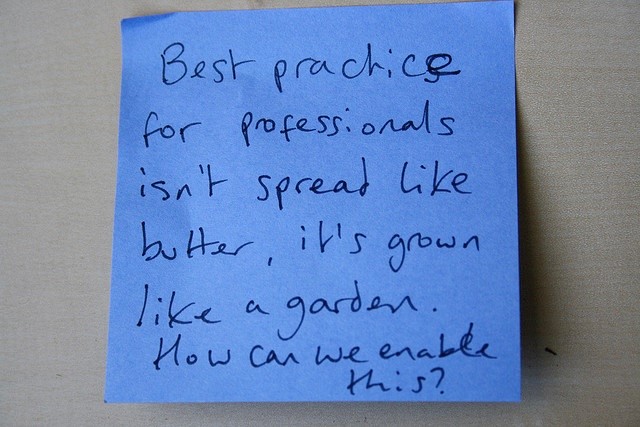
The first question you need to answer is: “What do you want your notification system to do for you?”
Advanced notification systems can do much more than simply deliver notifications. For example, the system should be able to:
Deliver notifications to recipients or distribution lists (groups of recipients) using multiple communication devices.
Make sure the notification has reached the recipient(s) – As we are handling important information, it is key to know not only that the notification was sent, but that it was received and handled. This is done by having redundant ways to send the notifications and by integrating an escalation process into the notification delivery.
Filter Notifications – In many cases duplicate notifications are created. Correlated events can cause multiple notifications even though there is only one important event.
Initiate actions and new notifications – In some cases you want your system to initiate an action in response to the notification, or to initiate a different notification.
So let’s review some best practices:
Let your notification system handle notifications – Your notification system will be more efficient in handling notifications. This will free resources from your management & monitoring systems, potentially improving their performance.
Attach as much information as you can to the notification – In many cases when your management or monitoring system generates an alert, there is much more information available than simply the notification text. This meta-data can be further used by your notification management system or by a data mining system to generate helpful information. For example, SNS++ can add information such as severity, priority, alert initiator and alert sender to a notification. This information can be used for notification filtering, for advanced notification routing and to automatically build a notification distribution list.
Create a notification standard -- A standard structure for your notification text and meta- data is important. In many cases notifications will be read by both human and machines. Keeping a structured, familiar format will make reading, searching and manipulating the information much faster and simpler. You will be rewarded with more accurate handling of alerts.
Use simple, meaningful names - Make sure that recipient and distribution list names are simple to understand and are meaningful; this will help you to quickly identify who received the notification without having to check the database information. We recommend that our customers construct distribution list names using several dot separated names to easily understand the role of the group and it members. For example, db.win.grp can be a distribution list of the group managing MS Windows© database servers.
Stay tuned for more “best practices” in part three.

